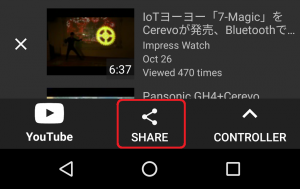The YouTube channel allows you to display YouTube videos in succession using user defined keywords or playlists. In order to use the YouTube channel, you have to register keywords or playlists in advance.
Add YouTube channel
Add YouTube channel by Keyword
- Select channel from menu.
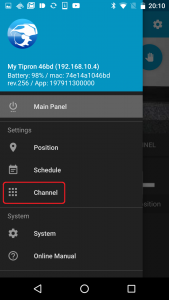
- Tap the “+” button on the bottom right.

- A pop-up for adding channels will be displayed.Tap “YouTube”.
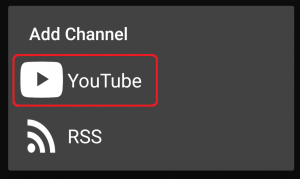
- Tap “ADD CHANNEL BY KEYWORD”.
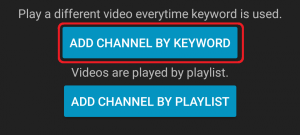
- Input a keyword to search videos and tap the search button. Videos related to the keyword will be displayed.
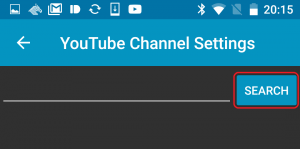
- Check the list of videos then tap the “ADD CHANNEL” button.

- Confirm the new channel by looking in the channel list.
Add YouTube channel by Playlist
- Select channel from menu.
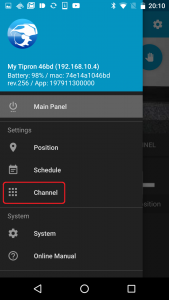
- Tap the “+” button on the bottom right.

- A pop-up for adding channels will be displayed.Tap “YouTube”.
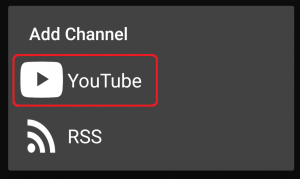
- Tap “Add YouTube channel by playlist” .
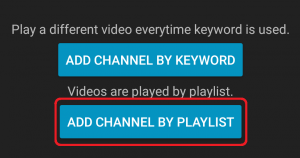
- Tap the search tab.
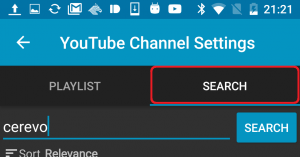
- Input a keyword to search with and tap search button. Keyword related videos will be displayed.
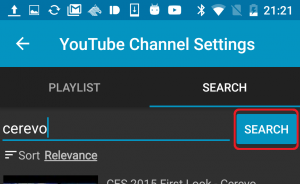
- Tap the “+” button to add videos to your playlist.
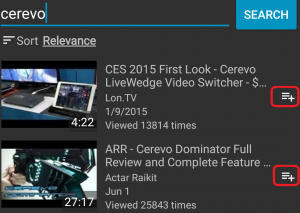
- Tap the “Playlist” tab to check the playlist. Tap the “X” button to remove videos from the playlist.
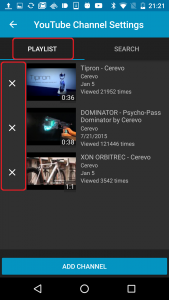
- Tap “Add channel”.
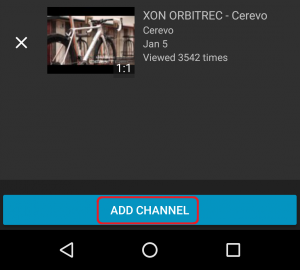
- Confirm the new channel is registered on the channel list.
YouTube channel controller
While projecting a YouTube channel, you can control playback from your smartphone.
- Select the playlist tab, you will see a list of videos that have been registered. Tap to start playing.
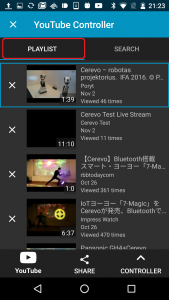
- Press the controller button to display the control options, you can stop playback, skip to the start or end of the video, rewind, fast forward and adjust the volume.
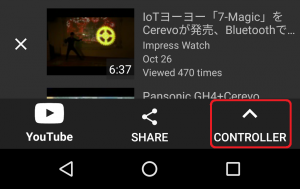
- Press the YouTube button and the video currently playing will open in the YouTube app on your smartphone.
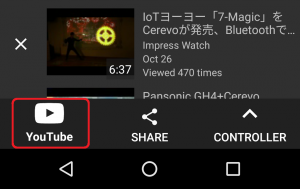
- Press the Share button to share the video you are currently viewing.