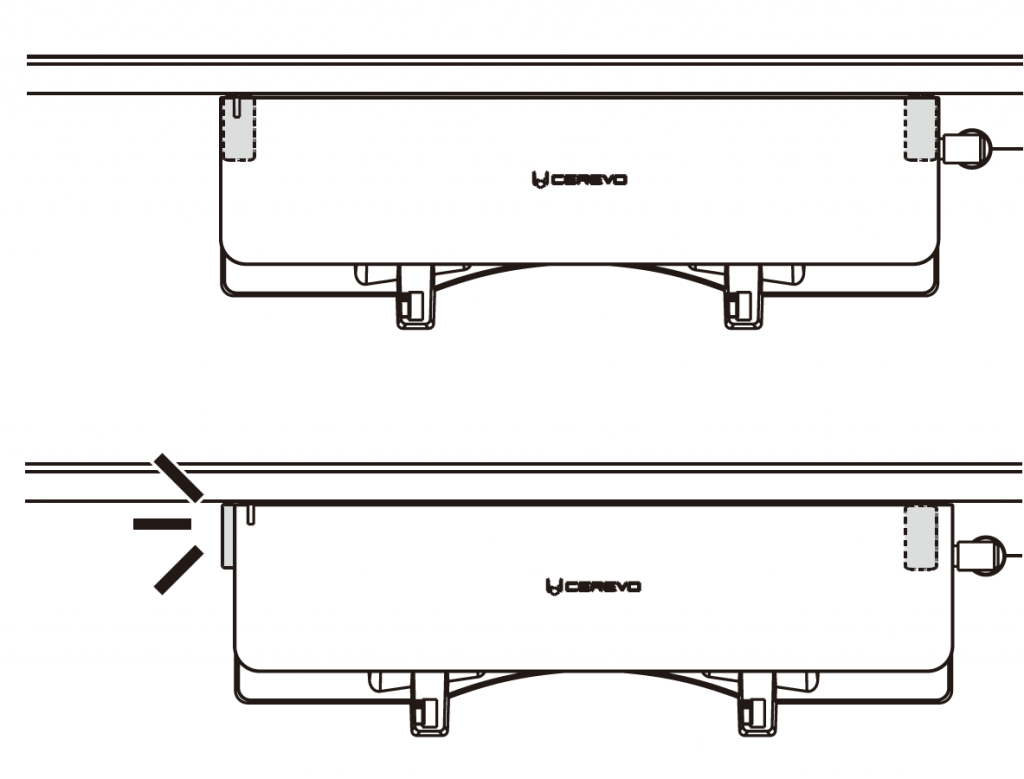The charging station is the starting point when registering saved positions and is a battery charger. Place the charging station in your room or office following the below guidelines.
- It is recommended you place the charging station next to a wall in an area where there are no obstacles as in the image on the right. If moving the charging station to a different location, please remove all previously saved locations.
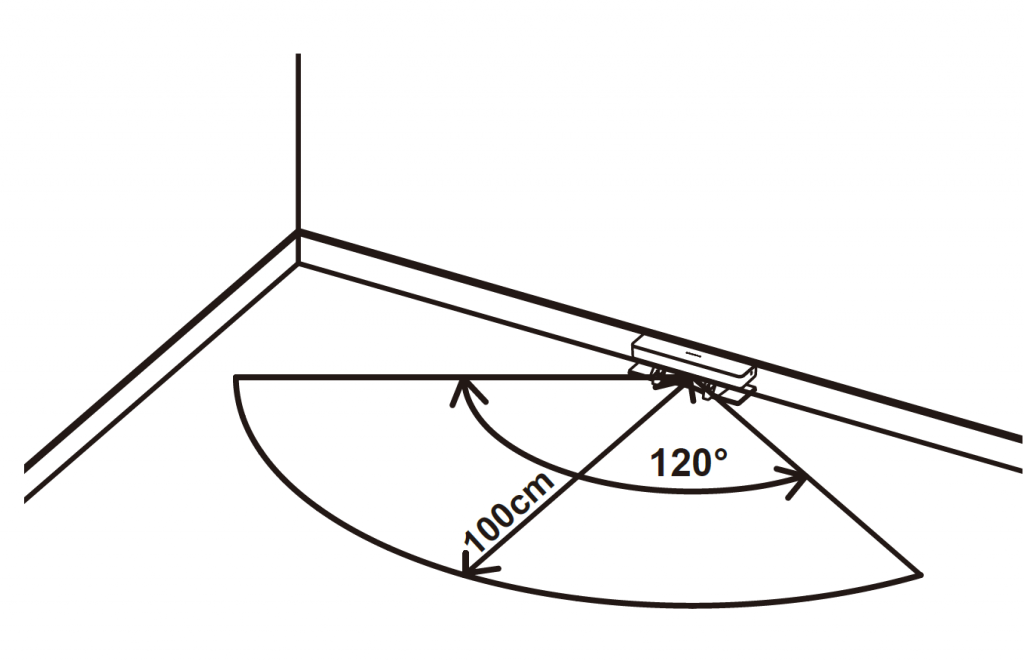
Please also do not place the changing station.
- Near any obstacle, body of water, unaware people or pets.
- Near another charging station or charging equipment of other third-party robot products.
- Near mirrors, metal sheets or other surfaces that can reflect light.
- Near a strong light source, such as incandescent light bulbs or sensors that emit infrared light.
- Near a window that receives direct sunlight.
- Next to a wall that has gaps or steps.
- Slightly move the charging station away from the wall and place the charging station positioning sticker on the floor or wall as in the image on the right.
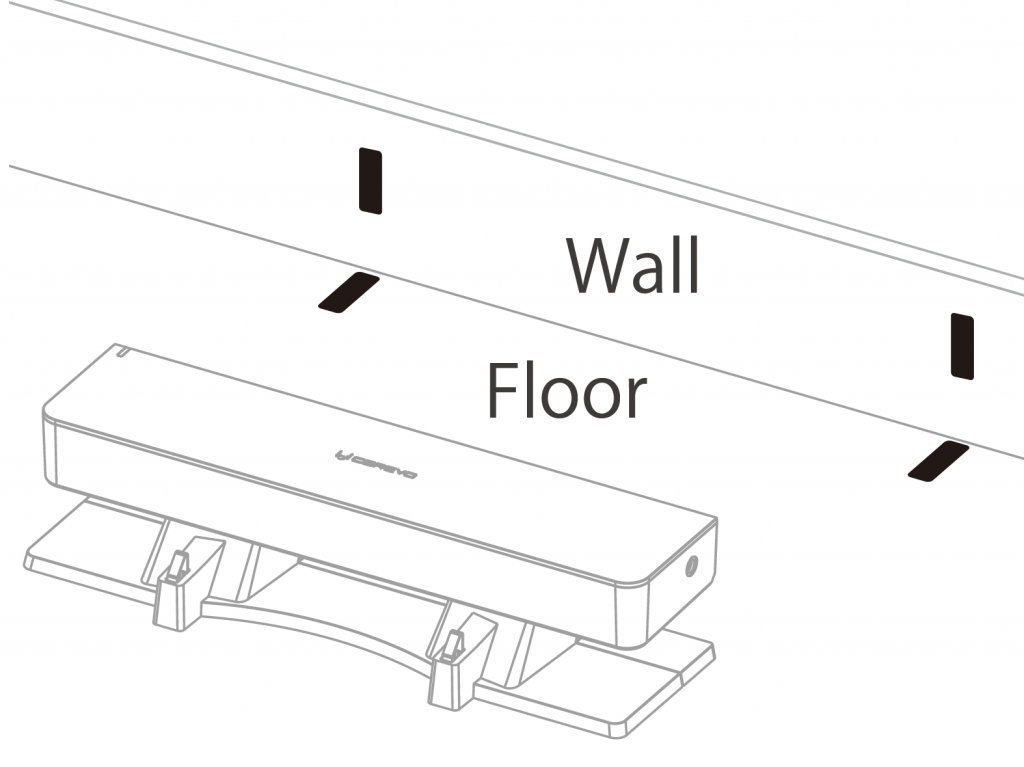
- Place the power cable so it emerges from either the right or left side of the charging station. If you place the cable so it emerges from the left side, thread the cable through the back of the charging station.
*Please use the power cable to match the country or region.
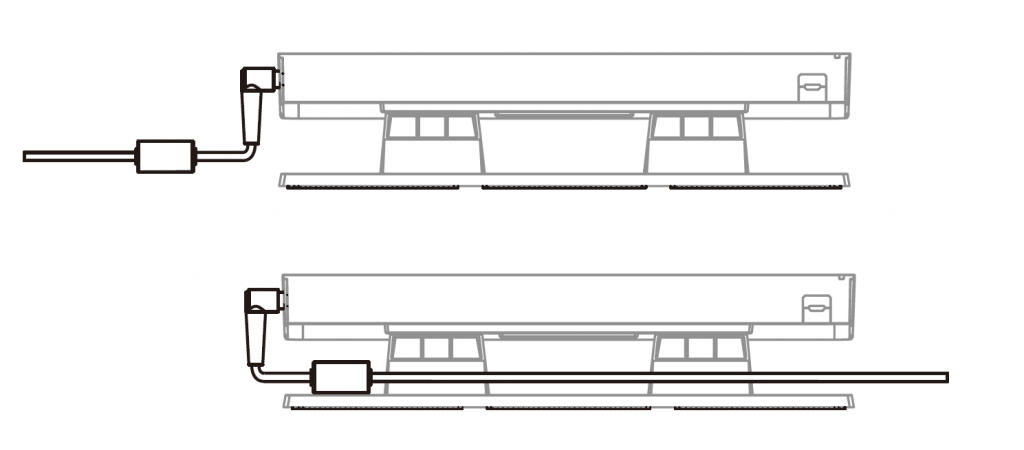
- Plug the power cable into the AC adapter and connect the charging station to a power outlet. If connected correctly the indicator will blink blue.
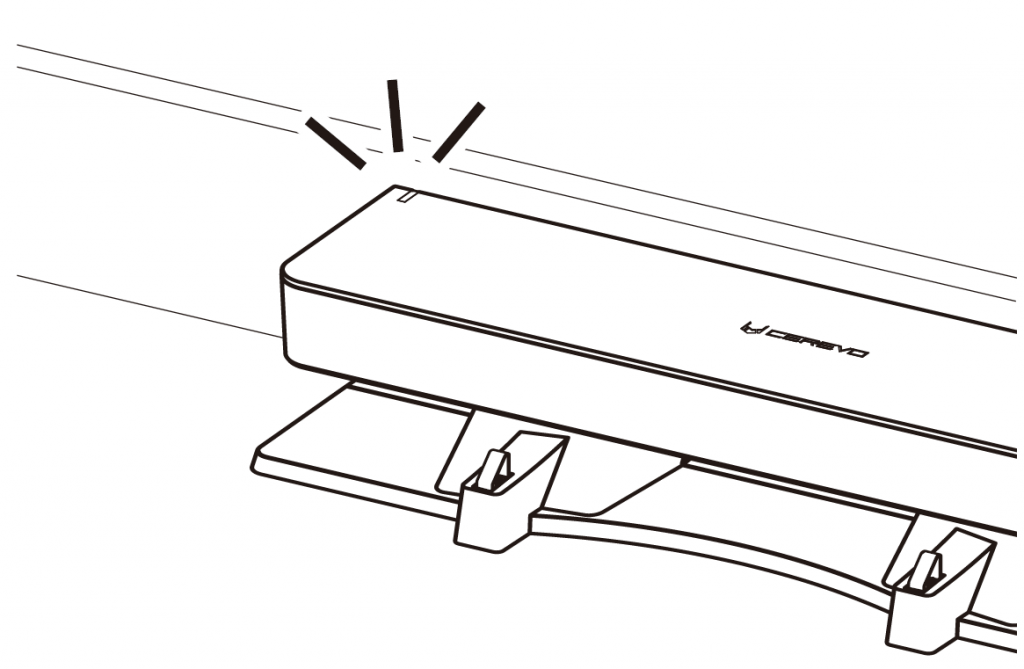
- Place the charging station on top of the charging station positioning sticker. Charging station setup is now complete.
*If the sticker becomes visible due to the charging station moving when in use, please move the charging station back to the correct position on top of the sticker.